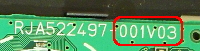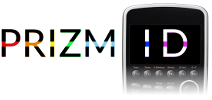 Collecting IDs of Casio Prizm calculators
Collecting IDs of Casio Prizm calculators
This is a website that collects and decodes Product IDs of fx-CG 10/20 calculators by Casio. These calculator models are also known as Casio Prizm.
The product ID is collected so that the community of developers of 3rd party software for these calculators can get an idea of how many of these calculators exist, how many are produced per month/year, etc. By filling in the additional fields, you help us get a more complete idea of how calculators are distributed throughout the world, what OS version they run, etc.
We do not collect any information about you or your calculator other than the information you fill in the form below (only the first field is required).
What is the Product ID?
The Product ID is the code written in the small white sticker on the back of the calculator, above the battery compartment:

How to know the current OS version
Turn on the calculator, press MENU, open the System app (press G), then press F4. The current OS version will appear on the third line of text.
Is there any way to know the preloaded OS version?
No. If you can't remember it or are in doubt, select the "no answer" option. Note that, if you bought the calculator new and never updated the OS, the preloaded version is the current one (the OS doesn't update on its own).
I have more than one Prizm...
You can submit all of them, if you wish.
Can I update the information on a calculator I have already registered?
Yes, just submit the information under the same product ID. You will be asked to confirm if you want to update the existing information.
Privacy concerns
What is stored? For each submission, we store a table row of information, containing the product ID and date (not time) of submission. Additionally, the row may contain information you submit in the optional fields. Only what you submit in the form above is saved: we do not track you as a visitor and much less link the information from the form to things like the user agent or visitor IP address (access logs for this website are disabled, by the way).
What is disclosed? We do not plan on disclosing, much less sell, the information stored in a full, raw manner. We may open an exception on justified request, for example in case someone pretends to run a more detailed statistical analysis on the data. We plan on building statistics out of the data submitted, in general terms, like percentage of calculators produced by year/month, operating system version distribution, etc. These statistics will be accessible to everyone on this website once enough data is collected.
If you have any more questions or concerns, please contact us, more specificially gbl08ma (as he's the one in charge of Prizm-related stuff). The email address is gabriel at tny dot im.